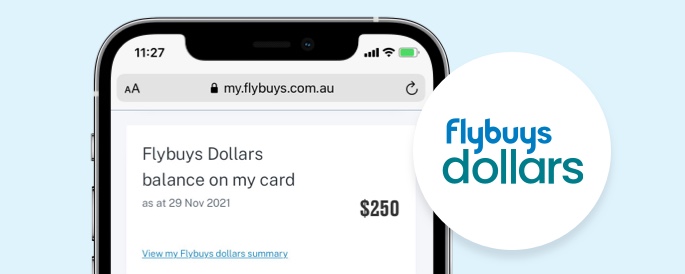What is my Flybuys dollars card balance?
Your card balance is the amount of Flybuys dollars you have loaded to your card, ready to spend at participating partners. Next time you hit the checkout, simply:
-
Select 'Pay with Card'
-
Swipe your physical Flybuys card through the EFTPOS machine
-
And punch in the 4-digit PIN you set up when redeeming your points. Cha-ching! Can’t remember your pin? You can change it here at any time.
How to check your card balance:
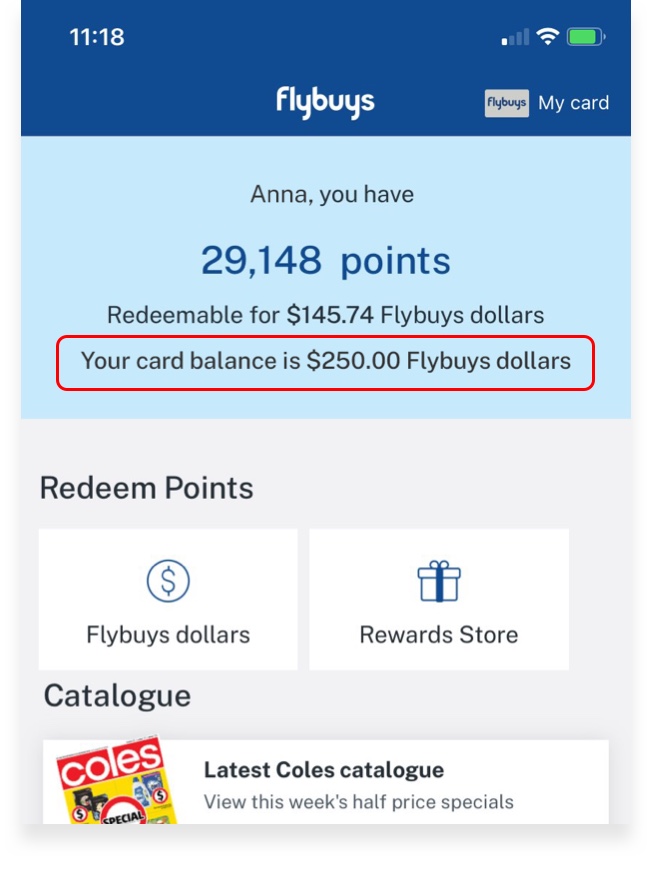
Check your Flybuys dollars card balance on the home screen of the Flybuys app. Tip: your balance will only appear if you have Flybuys dollars loaded to your card.
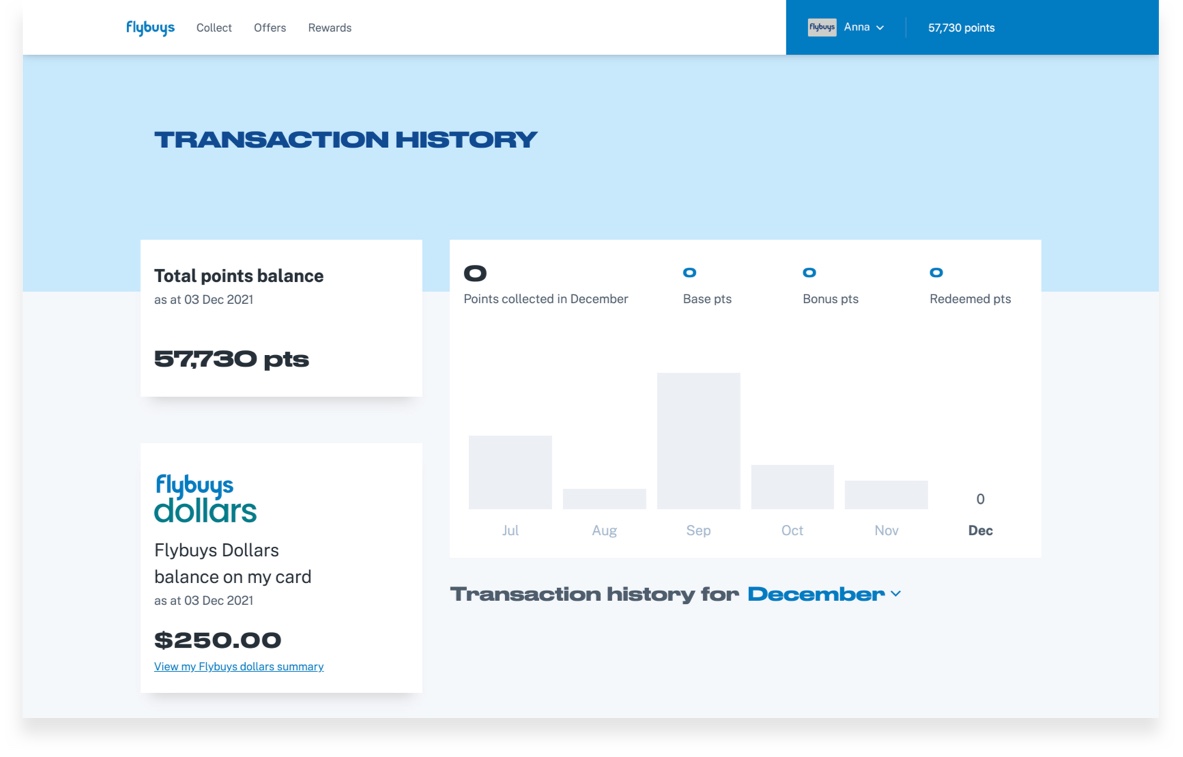
Or simply view your transaction history on the Flybuys website
Which participating partners accept Flybuys dollars?
Flybuys dollars can be spent in-store at Coles Supermarkets, Coles Express (fuel and shop), First Choice Liquor Market, Kmart, Liquorland, Officeworks, Target, and mycar.