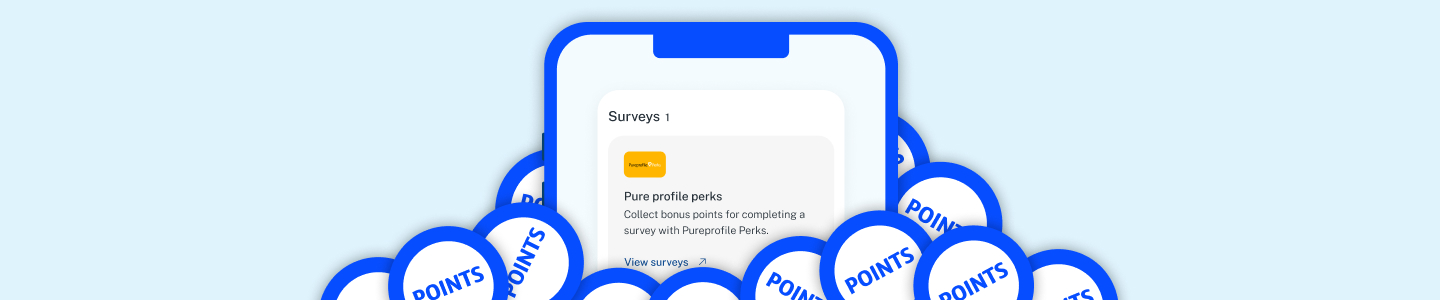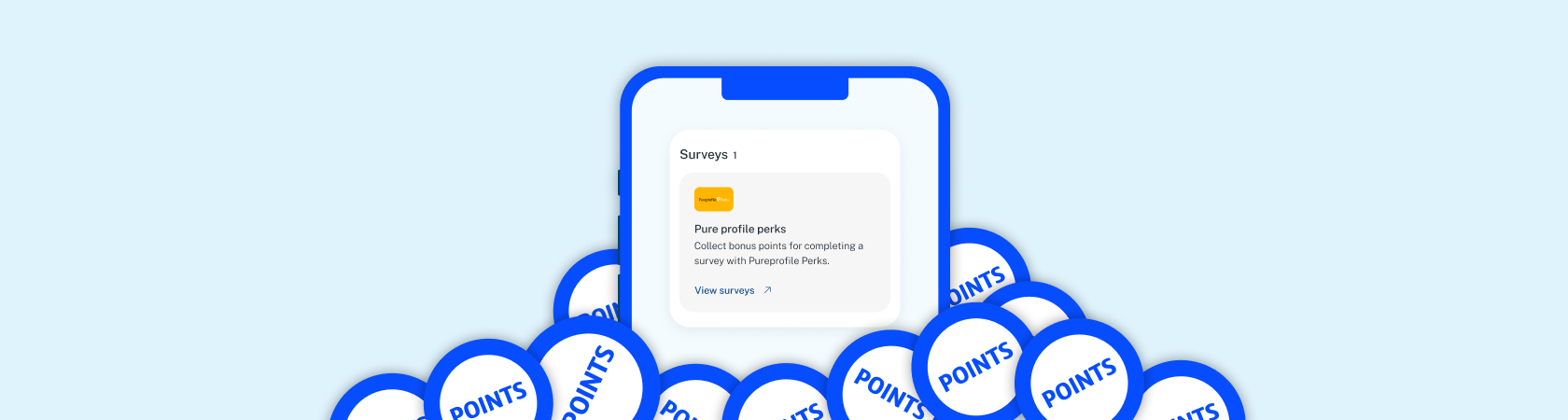*By clicking on 'View Surveys' you will be redirected to a third-party platform which is not managed or controlled by Flybuys. Because Flybuys will never provide any of your personal details to the survey providers you may be asked to register with them and provide information about yourself. It is up to you what information you choose to provide. We recommend you take the time to read the survey provider's terms and conditions as well as their privacy policy. Flybuys does not have control over the survey content and the content is not endorsed by Flybuys or associated in any way with the Flybuys Program or our partners. Flybuys does not receive any of the information you provide to the survey provider, including your survey responses. Surveys must be completed in full to be eligible for points and incomplete surveys (including surveys which are screened out) will not be eligible for points. A Flybuys member is screened out of a survey if they start to complete the survey and are deemed by Pureprofile Perks to not be eligible for that survey. The survey provider is responsible for determining which surveys are deemed completed.
How it works

Select survey provider
Sign in to your Flybuys account, then select Pureprofile Perks from the ‘Surveys’ section under Offers on the Flybuys website, or in the 'Collect' section in the Flybuys app.*
We’ll redirect you to the Pureprofile Perks website.

Complete survey
To complete surveys, you’ll need to set up a user profile. Tip: Be sure to check back regularly to complete more surveys.
For each survey you select, our partners will check if you’re eligible – for example, location or age range.

Collect points
Surveys generally take a few minutes to complete. Once done, you’ll get notified on-screen how many Flybuys points you’ve collected.
Points will land in your account within two weeks.