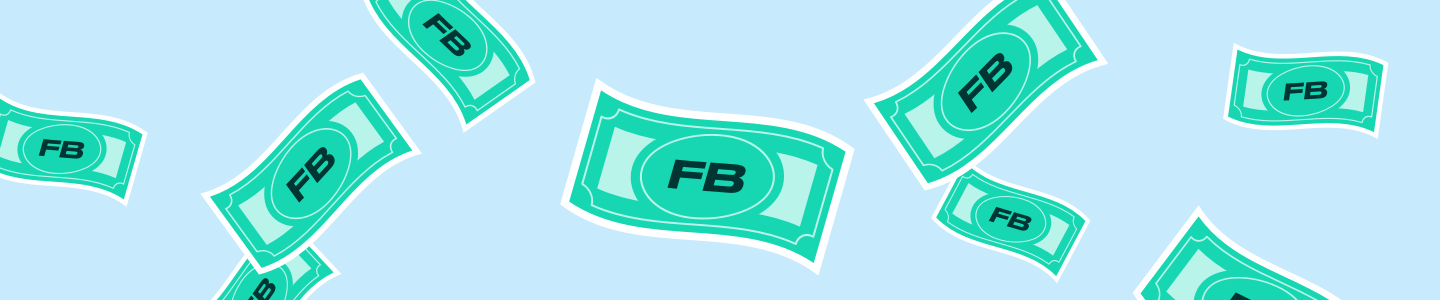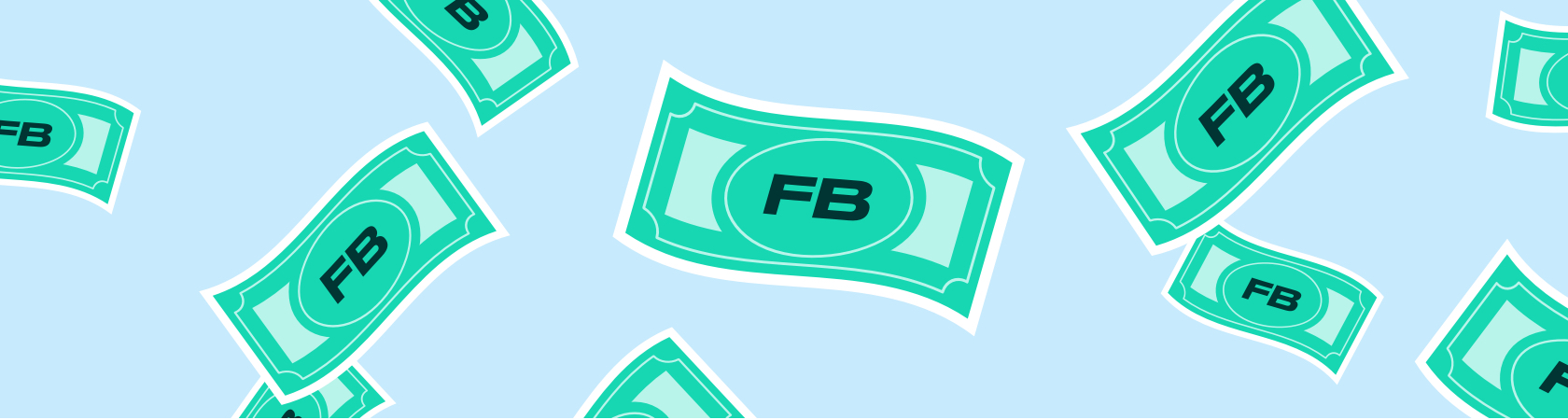Standard Flybuys Dollars Terms and Conditions apply.
How many points do I need to redeem Flybuys Dollars?
Every 2,000 points gets you $10 Flybuys Dollars. Once you’ve scanned your way to a stash of 2,000 Flybuys points, you can redeem them for $10 Flybuys Dollars.

Where can I spend my Flybuys Dollars?
Save on your shop at these partners:
- Coles Supermarkets
- Coles Express
- First Choice Liquor Market
- Kmart
- Liquorland
- Officeworks
- Target
- mycar
Okay, I’ve got my 2,000 points. How do I redeem them?
- Head to the website and sign in or open the app and select Flybuys Dollars in the Redeem section.
- Select how many points you want to convert to Flybuys Dollars. Remember: 2,000 points = $10 Flybuys dollars.
- Continue to the next step, set your 4 digit PIN and confirm. A credit will appear on your account for the amount you’ve converted. You’re all set for your next shop
- When you’ve filled your trolley or tank and are ready to head to the checkout, pay for your shop with Flybuys Dollars by selecting a regular card payment.
- Then add in the amount of Flybuys Dollars you’d like to use, swipe your Flybuys card through the card reader and enter in the same 4-digit PIN you set up in step 3. Then just watch your total drop!
Can I spend Flybuys Dollars at Bunnings Warehouse?
Flybuys Dollars cannot be used for purchases at Bunnings Warehouse. You can redeem your points for a Bunnings Warehouse gift card in the Rewards Store.
Can’t I just scan my digital card on the app?
You need your physical card to pay in Flybuys Dollars at the checkout, so don’t forget to bring it. Need to order a physical card? Order one here.
How do I use a different payment method with my Flybuys Dollars?
Easy. Select the mixed payment option and enter on the card reader the amount of Flybuys Dollars you’d like to use. Once you’ve swiped your Flybuys card and entered your PIN, you’ll be directed back to the payment screen to pay the remaining balance.
What if I’m not spending all of my Flybuys Dollars in one transaction?
No stress. They’ll still be there as a credit on your account so you can save on another shop in the future.
Okay, I’ve spent some of my Flybuys Dollars. How do I check my balance?
To check your Flybuys Dollars balance, sign in to the Flybuys app or the Flybuys website with your email and password. The amount of Flybuys Dollars you have on your card will appear on the home screen of the app or the transaction history section of the website.