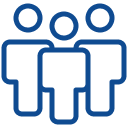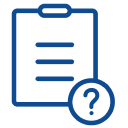Check out more how-to guides for tips on collecting points and turning them into rewards you want.
1. Set a goal
A holiday, a Dyson, all your Christmas groceries paid on points? Whatever you’re collecting points for, setting a goal can increase your chances of points success.
2. Download the app and activate offers
Whether you're shopping for essentials or stocking up on groceries for the week, remember that every shop paves the way to your Flybuys fortune. The secret tip? Activating offers. Here’s how to do it:
Step 1
Download the Flybuys app and sign in to your account.
Step 2
Head to the ‘Offers’ tab and see what offers are available. Hot tip: check in regularly to make the most of as many offers as possible.
Step 3
Hit ‘Activate now’ on as many offers as you like. For offers to work, you’ve got to activate them before you shop. So before you head out the door, do a quick check: Phone. Wallet. Keys. Activate. Simple!
Step 4
All that’s left to do is shop as you usually would and scan your Flybuys at the checkout (or enter your Flybuys member number at the online checkout).
For more tips on using offers to supersize your points stash, head to our guides on how to activate offers and how to get more points with offers.
Bonus tip: Get everyone to pool their points
Adding your friends or family to your Flybuys account is one of the quickest ways to pile up points. Whether you’re living with housemates, siblings, grown-up kids or parents, their shopping can help your points balance skyrocket. You could work towards a common goal, like a group trip with Flybuys travel, or a points-paid Sunday brunch at home.
Our guide on adding members to your account has the scoop on how your friends and family can help you score the rewards you want faster.
3. Link your Flybuys and partner accounts
Have you ever shopped online with one of our partners and forgotten to enter your Flybuys number? Then you realise, a little too late, that you’ve missed a prime opportunity for points? Link your Flybuys account everywhere you shop with our partners – from Catch and Kmart to Coles online and Officeworks – to scan when you spend and avoid that post-checkout stress.
Here’s how to link your Flybuys card with a partner account:
Step 1
Head to the website of the partner you’re shopping with and sign in to your account.
Step 2
Select ‘Link Flybuys’, then sign in using your Flybuys account details.
Step 3
Follow the prompts to finish linking the accounts.
Once your partner and Flybuys accounts are linked, you’ll automatically collect points when you shop with them online. It’s the perfect set-and-forget situation. See all your future points-collecting opportunities over on our partners page.
Bonus tip: Fill out surveys to boost your points
What if scrolling on your phone could boost your points balance (and help you pay for pressies/holidays/get money off your shop)? Enter your secret weapon: surveys.
Ready to get started with surveys? Head to our guide on how to collect more points with surveys.