*If you’ve linked your Velocity Frequent Flyer membership to your Flybuys household account, you can choose to manually transfer a minimum of 1,000 Flybuys points at a time to receive 500 Velocity Points per 1,000 Flybuys points transferred to Velocity. Or, you can turn on Auto Transfer and if you choose to do this, your entire existing Flybuys points balance (to the highest multiple of 1,000 Flybuys points) will be automatically transferred to your linked Velocity account, and every 1,000 Flybuys points you subsequently collect will be automatically transferred into 500 Velocity Points. Only one Velocity membership can be linked to a Flybuys household at any one time. To turn on Auto Transfer, the full name and date of birth on your Flybuys household account and linked Velocity membership must match. You can de-link or manage your linked accounts at any time at experience.flybuys.com.au/partners/velocity-frequent-flyer/. Visit flybuys.com.au/transfer to manually transfer your Flybuys points. Alternatively, to turn on Auto Transfer, visit experience.flybuys.com.au/partners/velocity-frequent-flyer/ and sign in to your Flybuys account then turn your Auto Transfer preference to ‘On’. This selection will apply to all members under that specific Flybuys household account. You can turn your Auto Transfer preference to ‘Off’ at any time and will still be able to manually transfer your Flybuys points to Velocity.
Please allow up to 48 hours for Velocity Points to be credited to your linked Velocity account and for your Flybuys points balance to be updated. Once Flybuys points have been redeemed for Velocity Points they can’t be returned to your Flybuys account. Standard Flybuys Terms and Conditions apply to the collection of Flybuys points. Velocity membership Terms and Conditions apply.
^Velocity Frequent Flyer Status Credits offer
If you’ve linked your Velocity Frequent Flyer membership to your Flybuys account, you can earn the standard Status Credit earn rate of (1) Status Credit per $100 (including GST) spent each calendar month in total across Coles, Coles Online, Liquorland or First Choice Liquor Market when you scan your Flybuys card at the time of purchase, up to a maximum of 10 Status Credits per calendar month. Standard Status Credit earn rate is based on spend from the day your accounts are linked. Please allow up to two weeks after the end of each calendar month for your standard Status Credits to be credited.
Spend excludes the purchase of gift cards, tobacco, tobacco related products, charity donations and delivery/service fees. Status Credits will be credited to the linked Velocity account as at the end of each calendar month. No part Status Credits will be allocated, only whole Status Credits per $100 spend. No retrospective claims for Status Credits will be accepted at any time, even in instances where due to technology malfunctions eligible spend is unable to be added to the Flybuys household account. Velocity members also need to fly on Virgin Australia marketed flights to earn Eligible Sectors in addition to Status Credits to upgrade or maintain a new level of membership, for more information visit https://experience.velocityfrequentflyer.com/the-basics/status.
Step 1. Link your Flybuys and Velocity accounts
Sign into your account via the Flybuys website and head to the Velocity partner page. You’ll find the prompt there to link your Flybuys and Velocity accounts. You’ll need to sign into Velocity and follow the instructions to link your accounts.
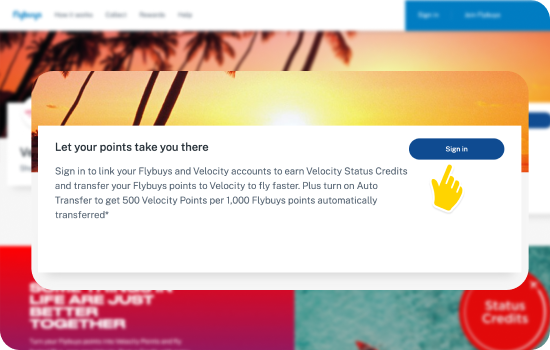
Step 2. Get collecting
With 20+ partners, you can collect points on everyday things like your weekly grocery shop, servicing your car or stocking up on school supplies. Every dollar you spend is scoring you points - and getting you closer to your dream destination.
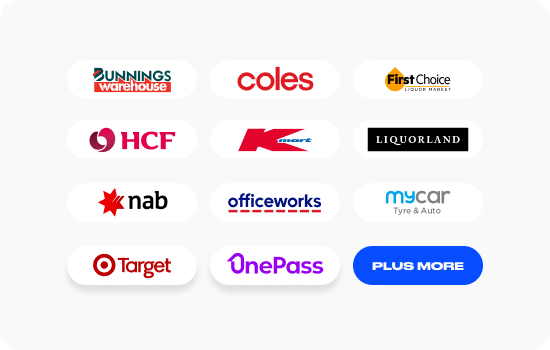
Step 3. Transfer
You have two options:
Auto Transfer
If you want to set and forget and put your feet up until it’s time to go on holiday - Auto Transfer is for you. Switch it on, and each time you collect 1,000 Flybuys points, we'll automatically transfer them to your linked Velocity account (along with your existing Flybuys points balance). You’ll get 500 Velocity Points for every 1,000 Flybuys points transferred.* Check out our guide on How to Auto Transfer.
Manual Transfer
Manual Transfer allows you to transfer your Flybuys points in multiples of 1,000 whenever you like. You’ll get 500 Velocity Points for every 1,000 Flybuys points transferred.* Read our guide on How to Manual Transfer.

Step 4. Activate holiday mode
Also known as: the fun part! You can redeem your stash of Velocity Points for flights across the Virgin Australia Domestic and International network. Then there’s nothing left to do but put your feet up and enjoy!
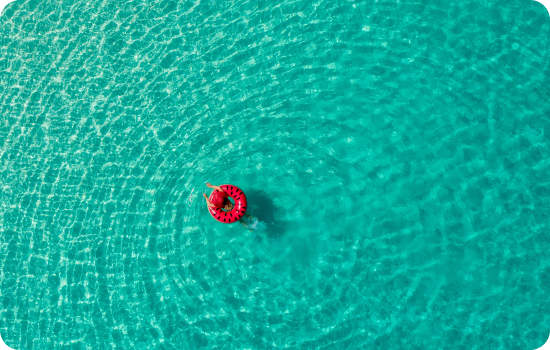
Bonus tip
Earn 1 Velocity Status Credit for every $100 spent with eligible Flybuys partners, up to a maximum of 10 Status Credits per calendar month.^ The more Status Credits, the higher your membership level and the greater the benefits.
Start planning your next holiday. Link your Flybuys and Velocity accounts and let your points take you places.


